
Clients receive a gallery in story format immediately after their event, allowing them to look back on their most important memories before they fade. And they can also share your memories with their families and friends in person via email or social media.
Click here for a sample Story Gallery of photos and videos
By utilizing the camera and AI, realizes "immediate delivery" through supporting the workflow.
Shooting & Transfer
Selection
Edit
Delivery
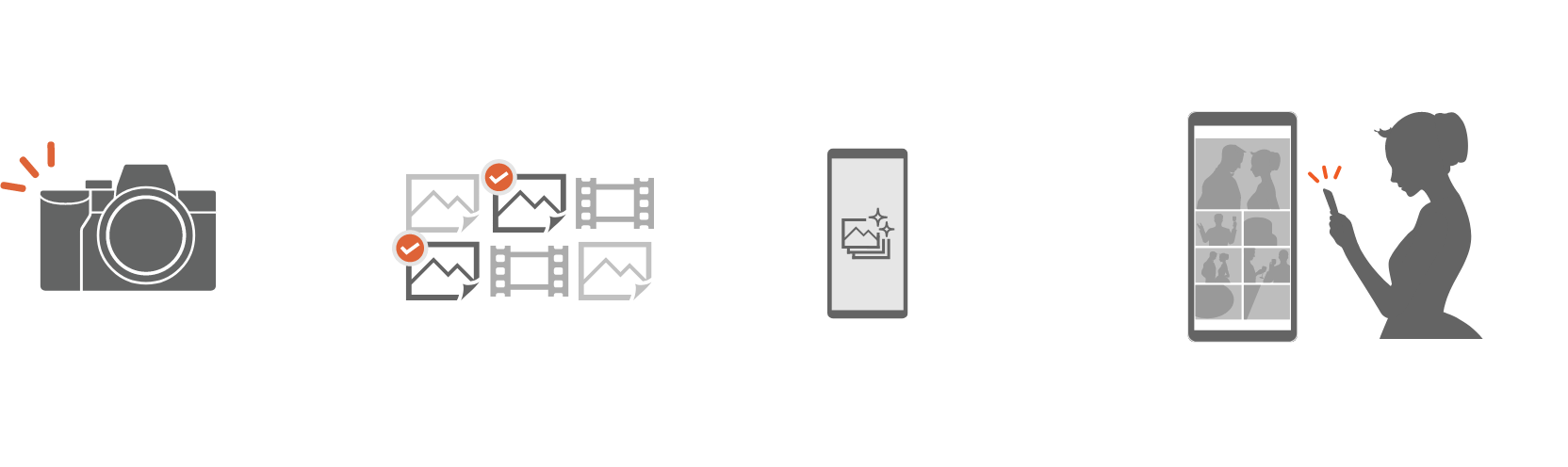
Photos and videos are automatically transferred while you are shooting, and utilizing AI you can efficiently select images for delivery. You can also apply your preferred style of photography at once, helping you to create impressive works of art with sensitivity, saving you time and effort in editing. You can easily create a story-stile online gallery and deliver it to your client while the memories are still vivid.
Photos and videos you shoot is automatically*1 transferred to your smartphone using the camera's background transfer, which allows you and your client to instantly make image selections on a mobile device. In addition, ratings from the camera are also reflected.
Import via wireless
Import via wired
Import from smartphone
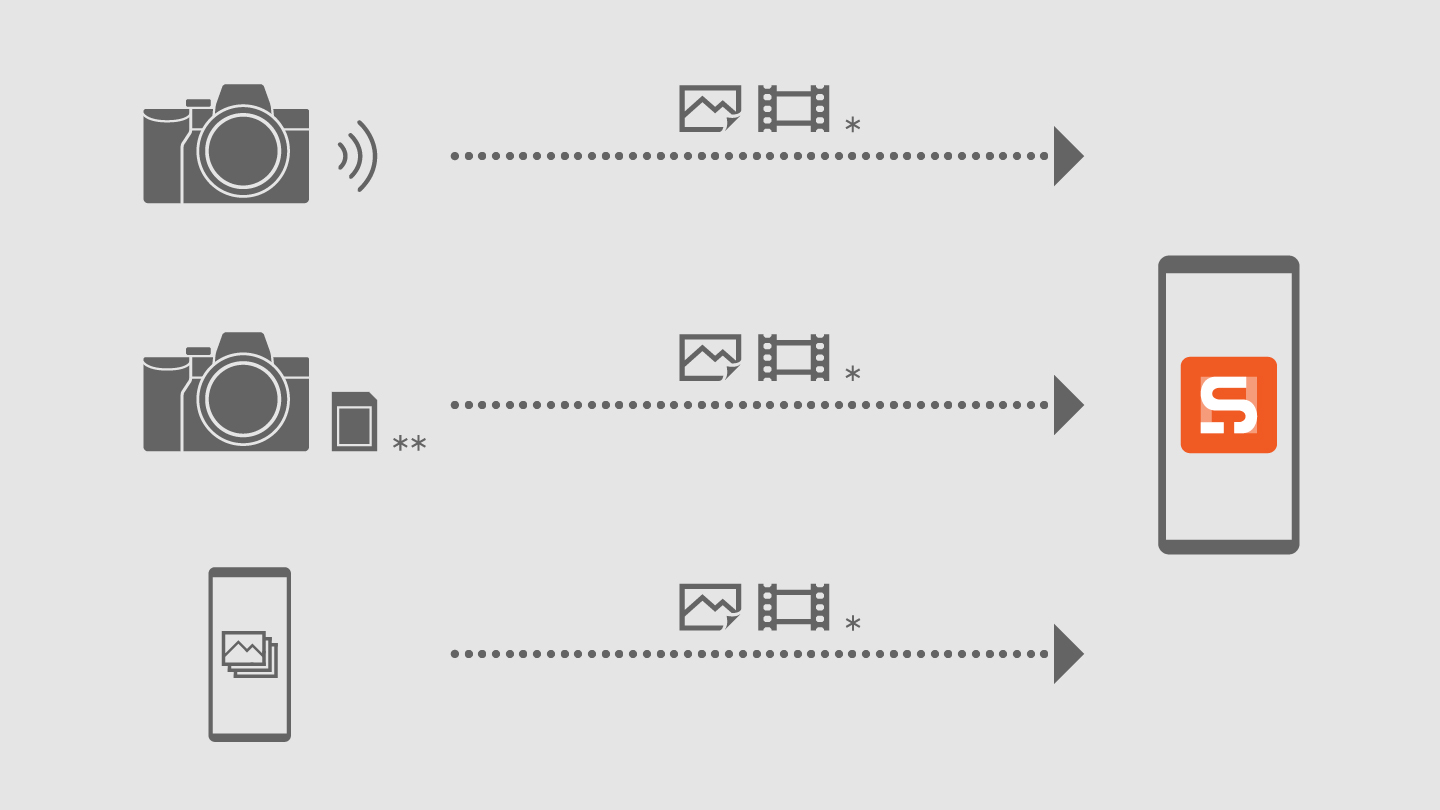
*Only proxy videos in XAVC S HD format are supported.
**In case of wired connection, you can import images via SD card/USB mass storage/USB tethering. Importing videos via SD card reader/USB mass storage is only supported for Android.
By utilizing the metadata of a camera and AI, you can efficiently narrow down the images on your smartphone, so you can quickly select the delivered images.

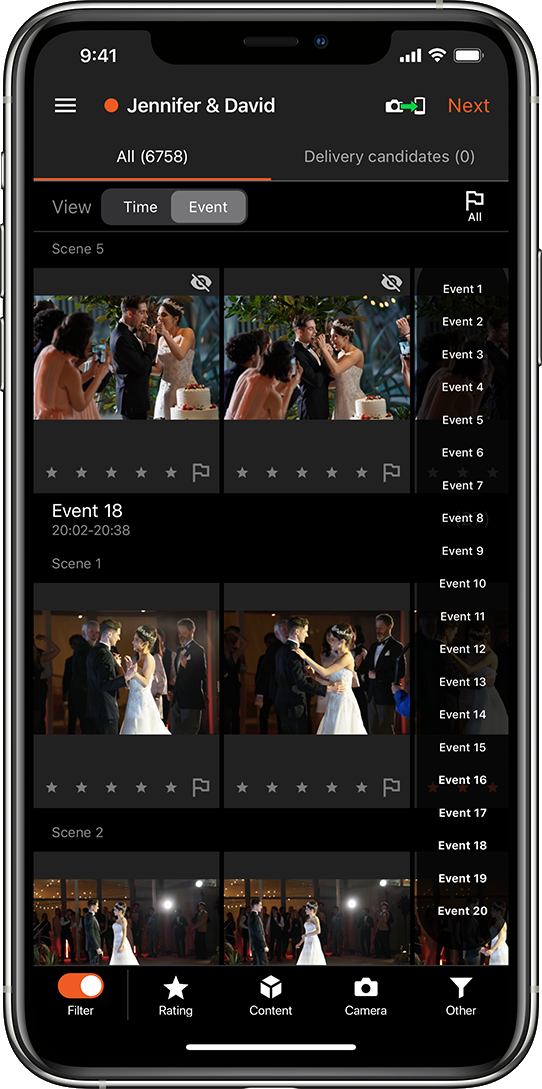
Timeline view and Event view
Visual Story provides a variety of View screens making it easier to locate specific images by time or by event. Visual Story provides a timeline view and event view so that you can find the desired photo or video quickly and efficiently. You can sort images on the time axis and display each event such as ring exchange, cake cutting, and first dance, so you can find the specific image instantly and efficiently.


Choose images using a variety of filters
You can narrow down a large number of photos using a variety of filters based on AI, Eye AF and other focus position information. You can sort your photos by rating or by camera, extract photos with eyes closed, or filter them by items such as tableware, cakes, or jewelry and so on, through object detection. You can also choose only photos and videos used in a Live Gallery or those with likes. These functions will greatly assist in selecting your images in different ways. You can also choose only images used in a live gallery or those with likes. These functions will greatly assist in selecting your photos in different ways.
Edit
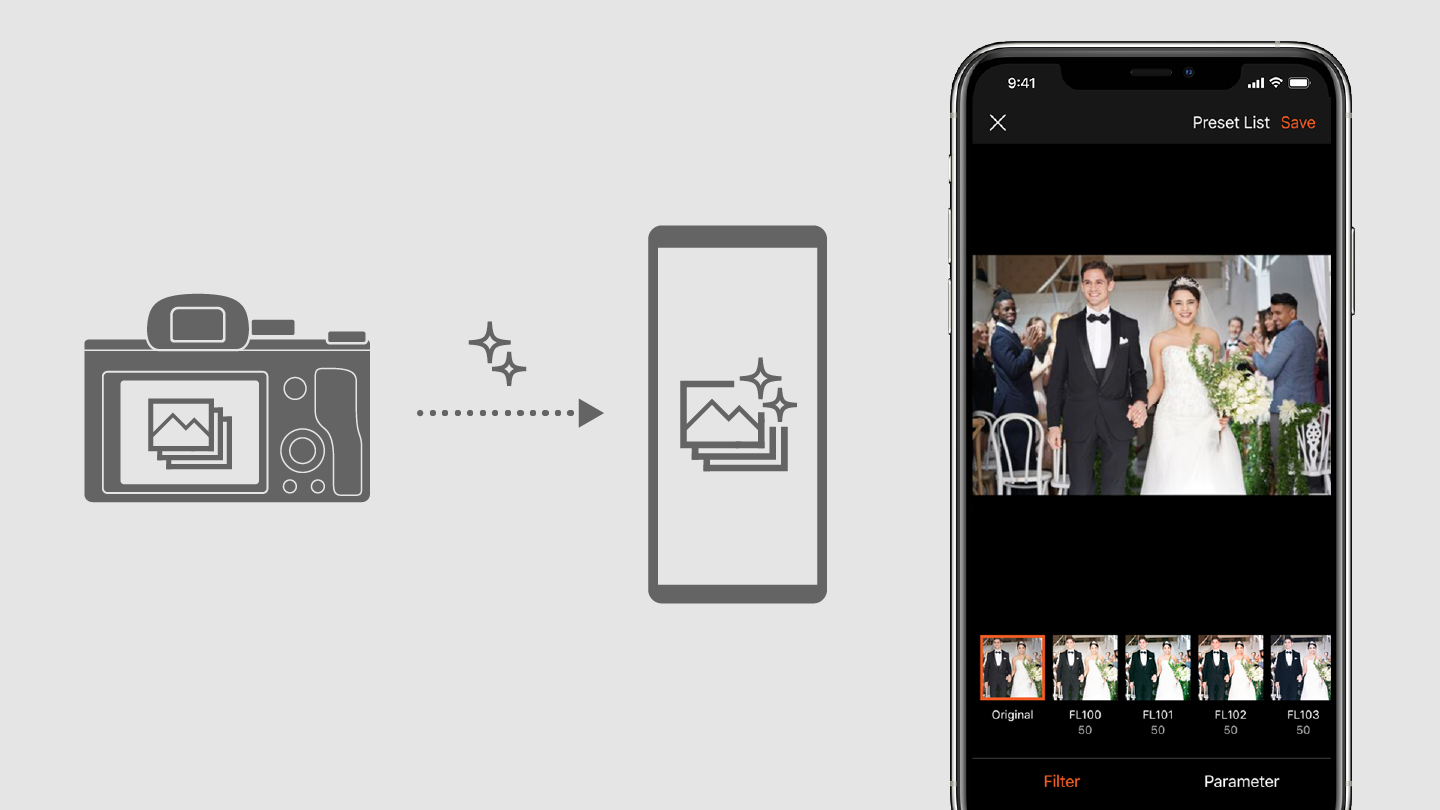
By simply registering an edit preset prior to shooting, you can automatically apply the preset to all photos to save time and effort in addition to maintaining a consistent look throughout the entire shoot. Effects can also be adjusted for individual photos later.
Shot Mark
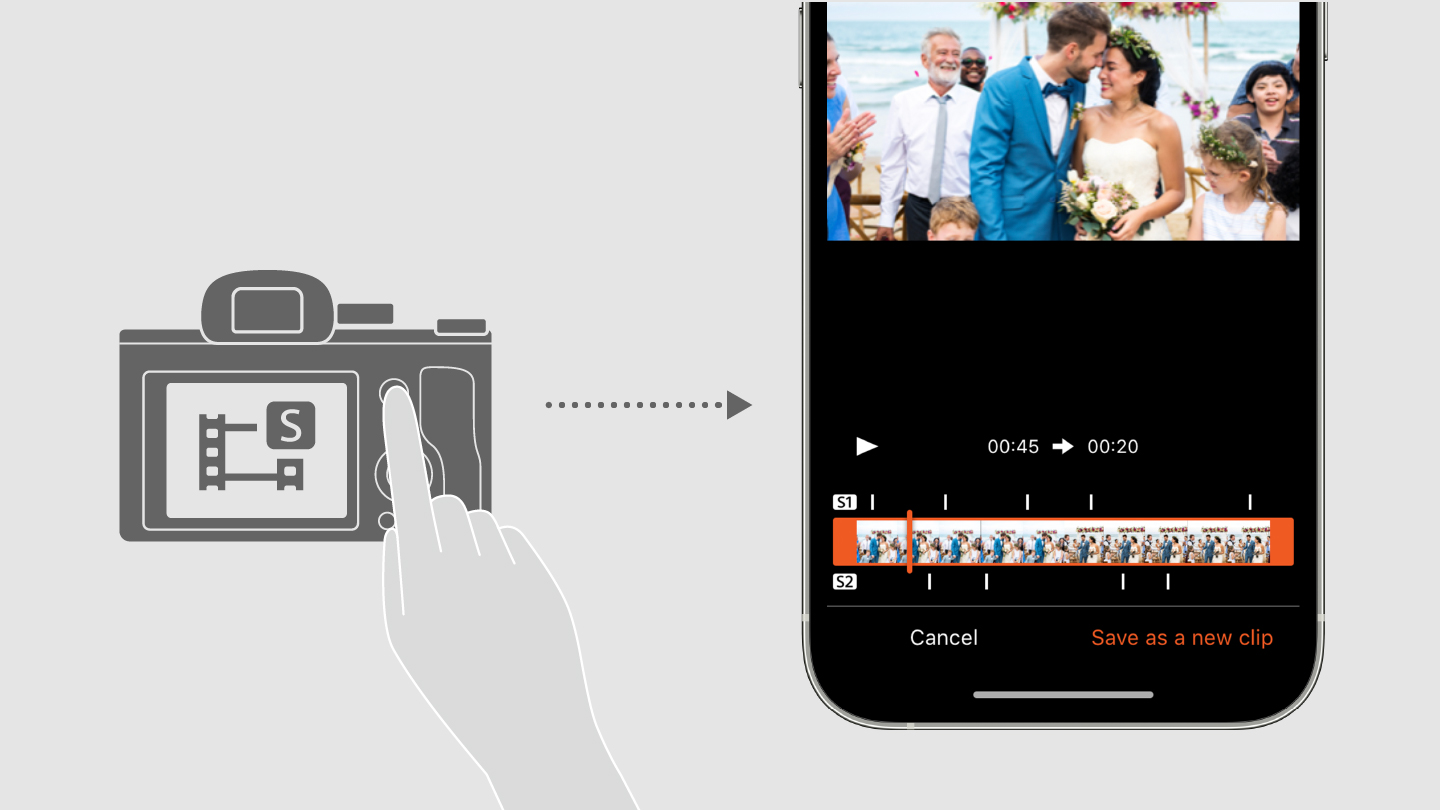
The shot mark put on the camera body*4 can be displayed on the app, and the video can be trimmed with reference to the shot mark.
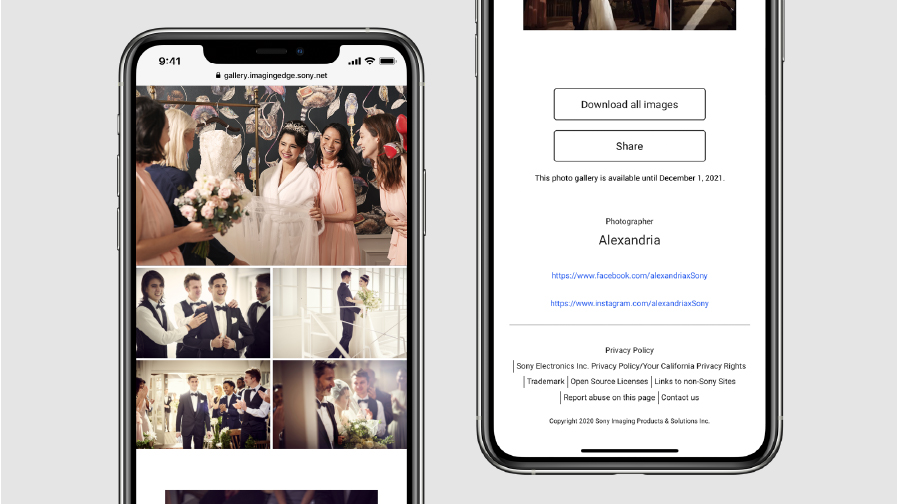
You can easily create a Story Gallery with the APP, which can be delivered instantly on site. You can create only one gallery in the world that combines not only photos but also videos.
This also allows you to embed your logo, social media information and more directly onto the images within the Story Gallery - making it easier than ever to brand and market your services, especially when your client shares the images on various social media platforms.
Your client can download all of the images in their Story Gallery at one time as well as download a slideshow movie created from a combination of photos and videos, providing multiple ways to relive those precious memories.
Live Gallery function lets you share a photos and videos gallery in real time even while you capture images during an event.*2 It uses AI to automatically select appropriate photos through image analysis*3, allowing the photographer to focus on shooting. Viewers can enjoy the photographer's best shots no matter where they are. In addition, viewers can add "Like" to their favorite photos and videos. The photographer can also use those liked photos and videos later to help create the final selection of photos and videos to be delivered to the client.

Remote participants can watch photos and videos of the decisive moments during the event in real time, so they can feel more immersive.

Participants at the event in-person can engage in the event while watching photos and videos taken by professionals in real time, so they can enjoy the event even more.
You can simplify the final delivery process as the ratings and selections made while creating Story Gallery can be downloaded as a transferable XMP to other applications on a PC.

Through cloud collaboration, galleries can be created and synced on multiple mobile devices, including tablets, for easy viewing.
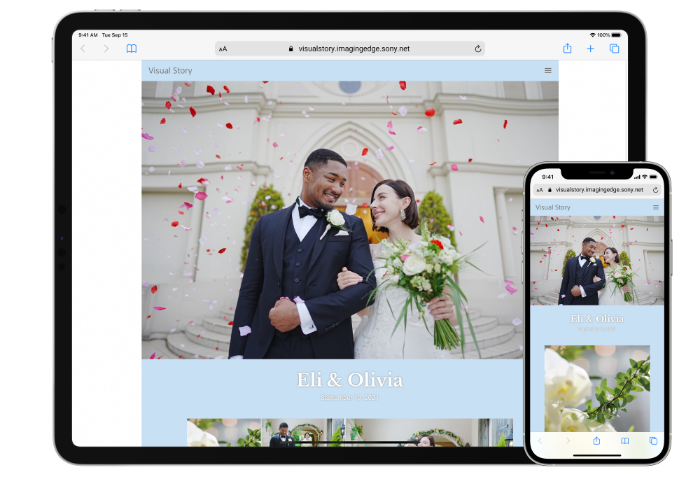
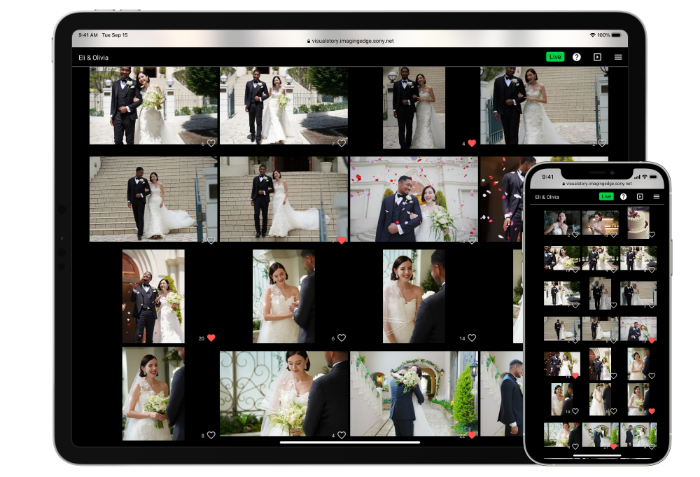
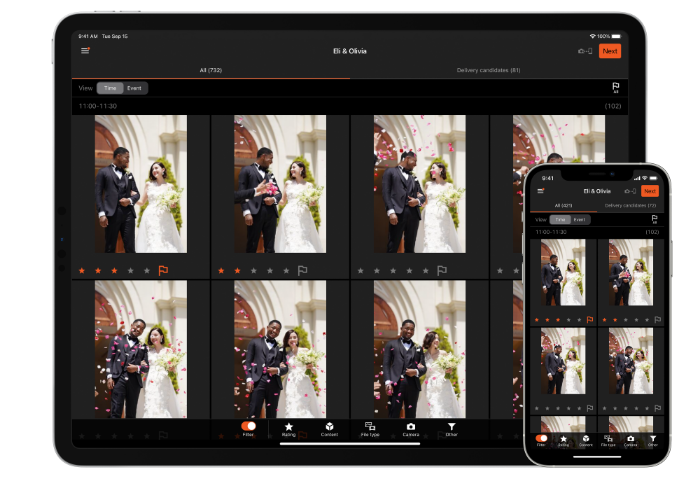
Visual Story is perfect for a variety of events such as weddings, parties, corporate events, and more. It is ideal for any situation where there are many photos and videos taken that need to be delivered instantly.


Wedding
Corporate Event


School Event
School Sports


Family
Party
Sony surveyed 400 Brides in U.S. who have a wedding or plan to have a wedding.
Online survey, Feb.4 - Feb. 10, 2020
Q. Would you be interested in Visual Story?
(Show the bride a story gallery image)
Not interested
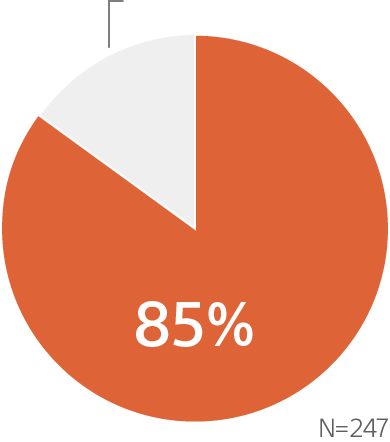
Interested
85% of the brides showed interest.
Q. Are you willing to pay for this service?
Not willing to pay
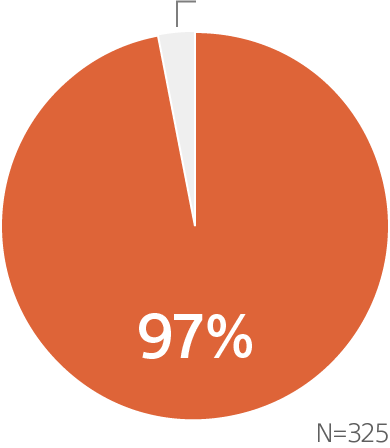
Willing to pay
97% of the brides showed interest of paying for the service. Average price was approx. $260.