With this application, you can create smooth videos using compact equipment that does not require gimbals.
Since image stabilization is performed during editing, you can also control the amount of image stabilization, such as increasing the video magnification ratio to enhance the effect of stabilization.

Magnification ratio & Image stabilization amount
Low
High
Using the lens information of the camera, automatic framing prevents the subject from moving out of the frame even if you modify the aspect ratio of the video according to a social media post, for example, from 16:9 to 1:1.
In addition, a distorted image can be corrected (Projective transformation) as if the subject was captured from the front when framing.
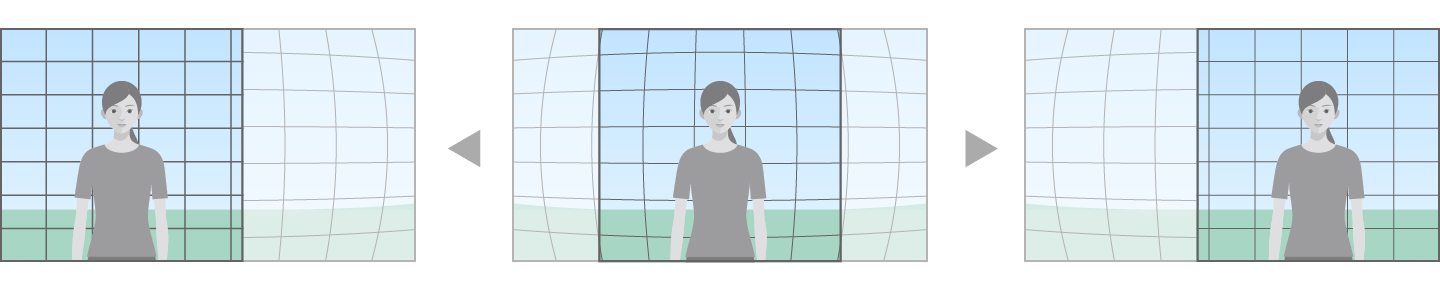
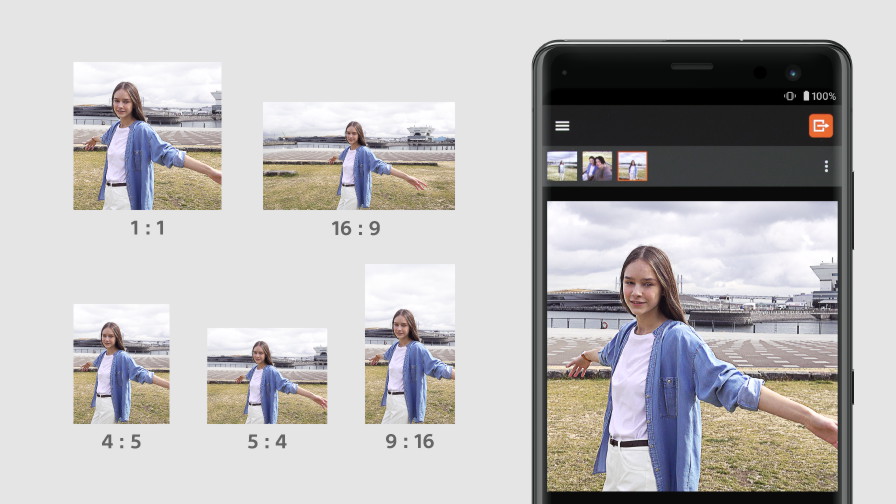
Since you can create videos with multiple aspect ratios from one video file, you can efficiently post to various social medias.
By changing the playback speed, you can create impressive videos.
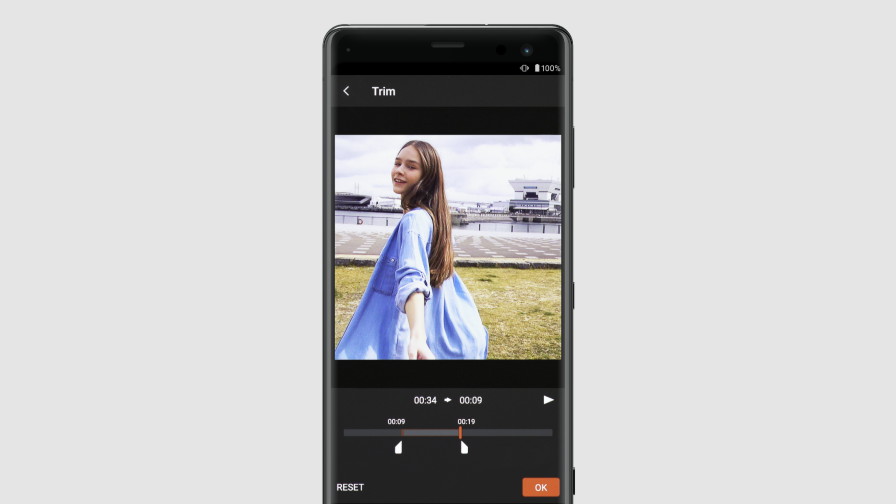
With the trimming function, you can freely edit the length of a video.
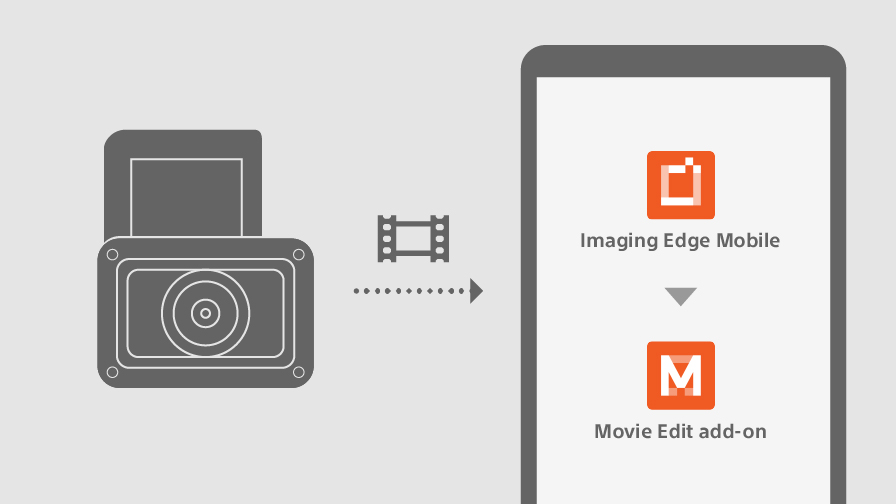
Using Imaging Edge Mobile, you can transfer videos that you want to edit with the Movie Edit add-on from the camera to your smartphone.