
Connect your camera to your smartphone when initially turning on the camera enables you to easily transfer still images and videos you shoot.
You can also transfer images from a turned-off camera or automatically transfer all still images as you shoot them.
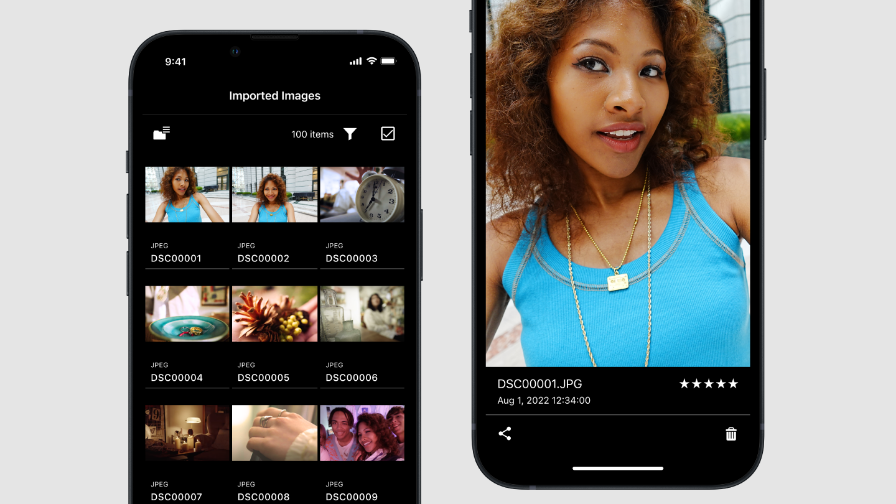
You can transfer images and videos by selecting them on a large screen of your smart phone or by filtering them by rating or Shot Marks on your camera.
You can also cut out and transfer the scenes with Shot Marks.

You can modify settings and release the shutter while previewing the image on your smartphone and check the image after shooting.
Remote control is useful for taking a selfie or shooting a night scene because you do not have to touch the camera.

- Automatically enter initial settings for the camera (Date/Time, Device Name, etc.) from your smartphone
- Add location information acquired by your smartphone to the images on the camera as you shoot them
- Check the remaining capacity of the battery or media on the camera
- Easily access the camera's help guide and other support information